Fiddler操作手册

Fiddler 页面一览
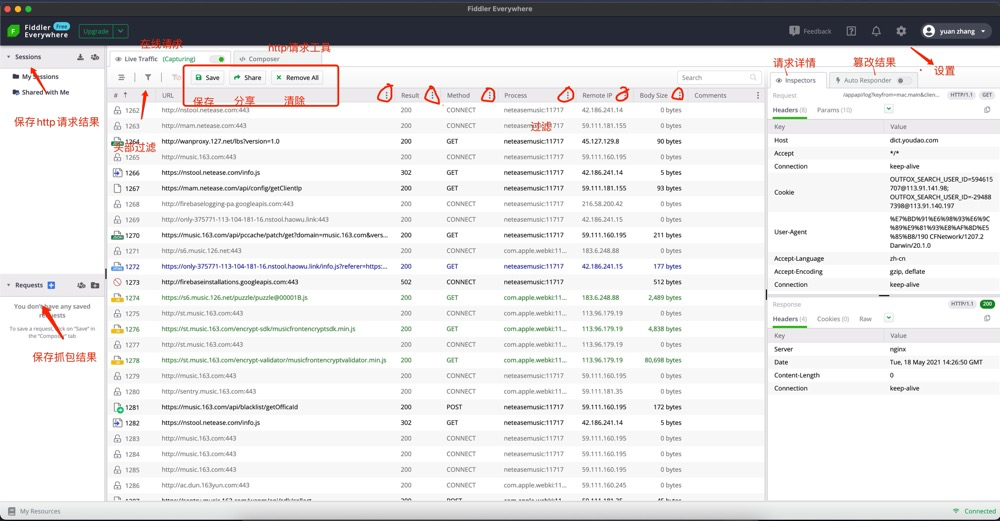
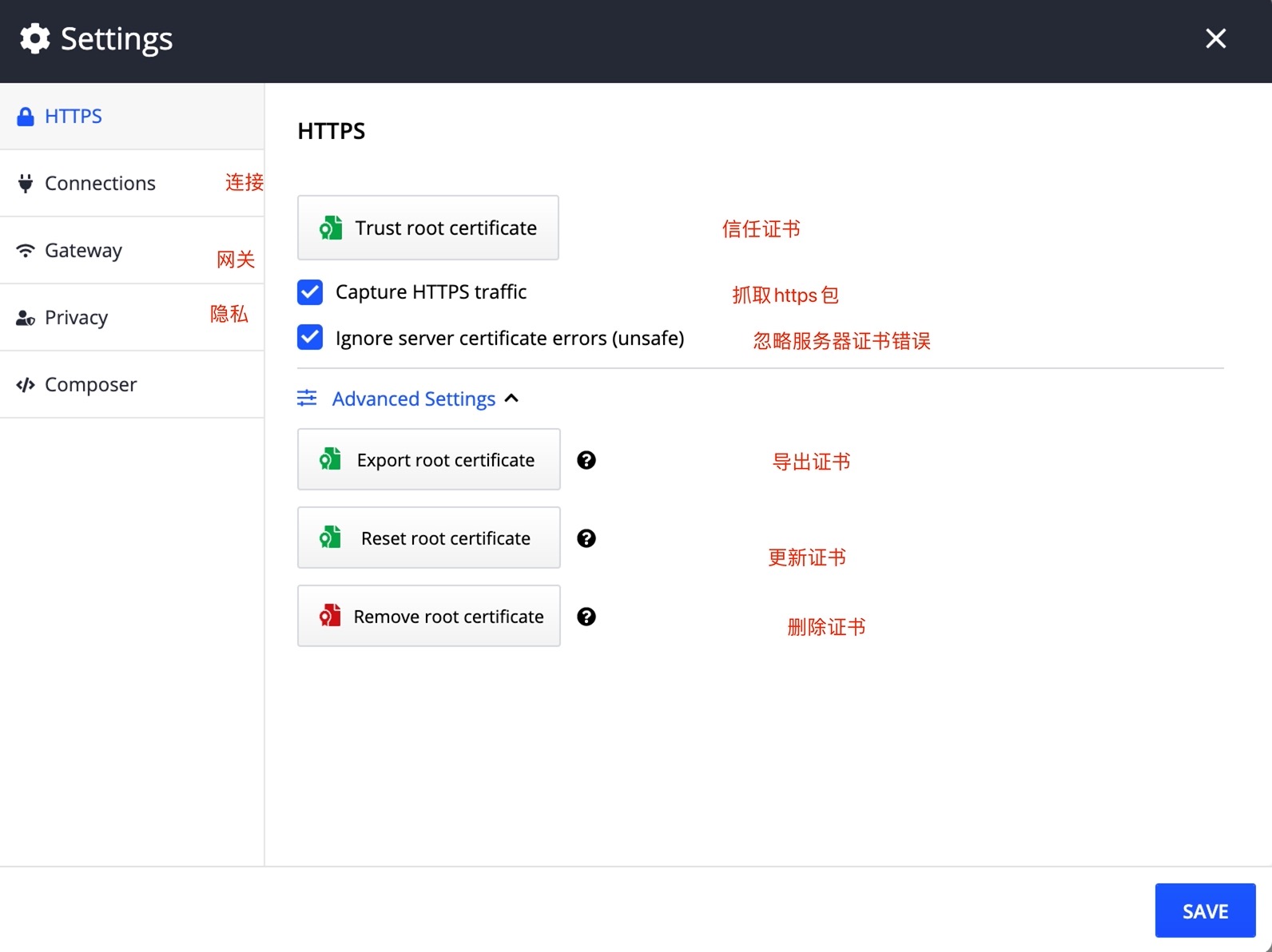
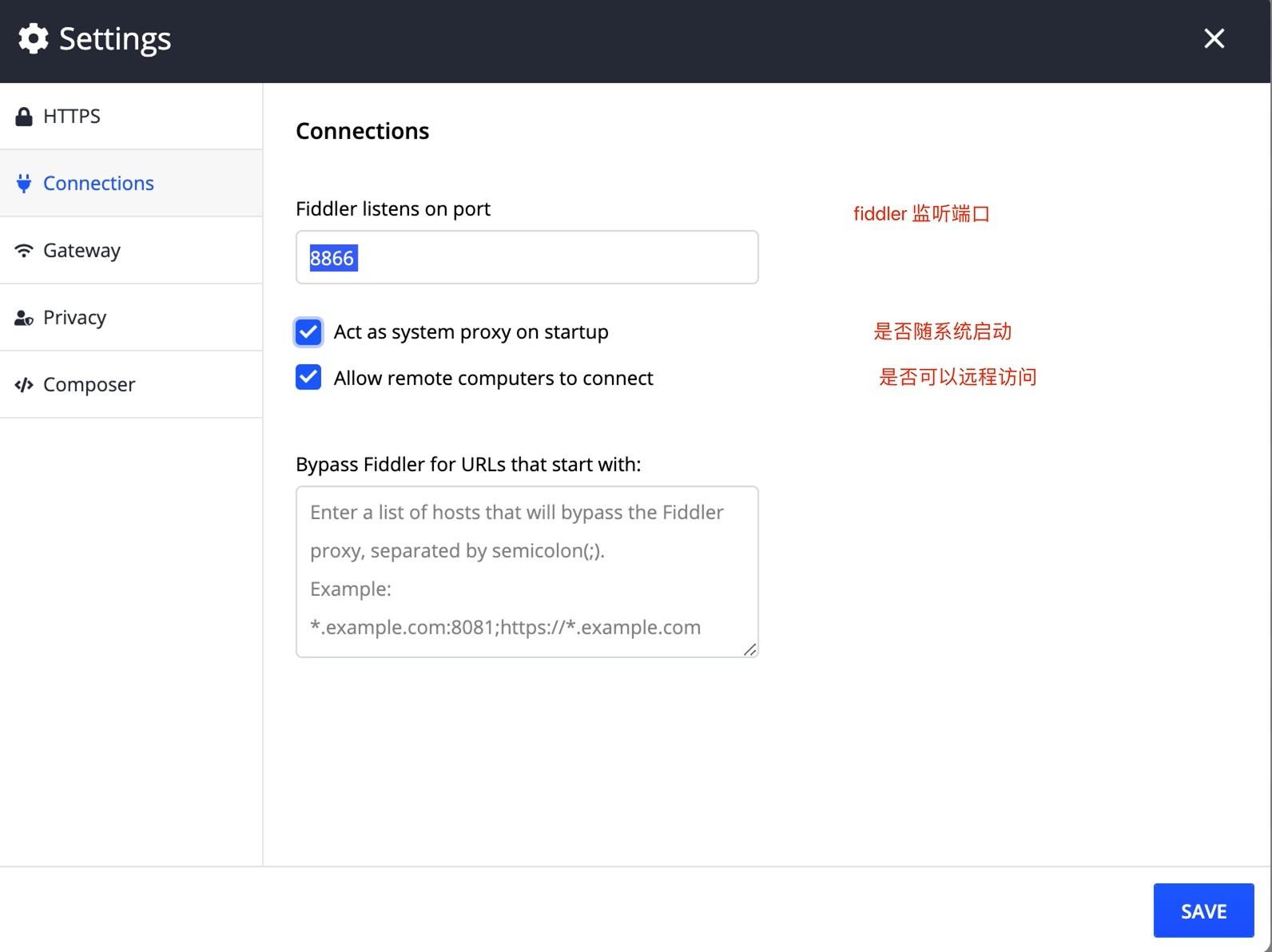
一.抓取http或者https请求
fiddler无法抓取127.0.0.1的请求?
- 使用IE浏览器
- 使用http://localhost.fiddler 代替http://localhost
使用 http://localhost. 在locahost后面加一个点号- 使用 http://machinename 使用机器名
- 增加host映射
fiddler无法抓取浏览器请求?
- 我使用了翻墙插件,关闭翻墙插件即可
fiddler无法抓取请求?
- 设置->HTTPS->Trust root certificate(验证凭证)
fiddler无法抓取HTTPS请求
- 设置->HTTPS->Capture HTTPS traffic(勾选)
- 设置->HTTPS->Ignore server certificate errors(unsafe)(勾选)
二.移动端抓包
-
设置->Conections->Allow remote computers to connect(勾选)
-
查询局域网IP,然后在浏览器访问查看是否正常,8866是fiddler默认监听端口
http://192.168.3.33:8866/
- 在手机浏览器访问
- 点击FiddlerRoot certificate下载凭证
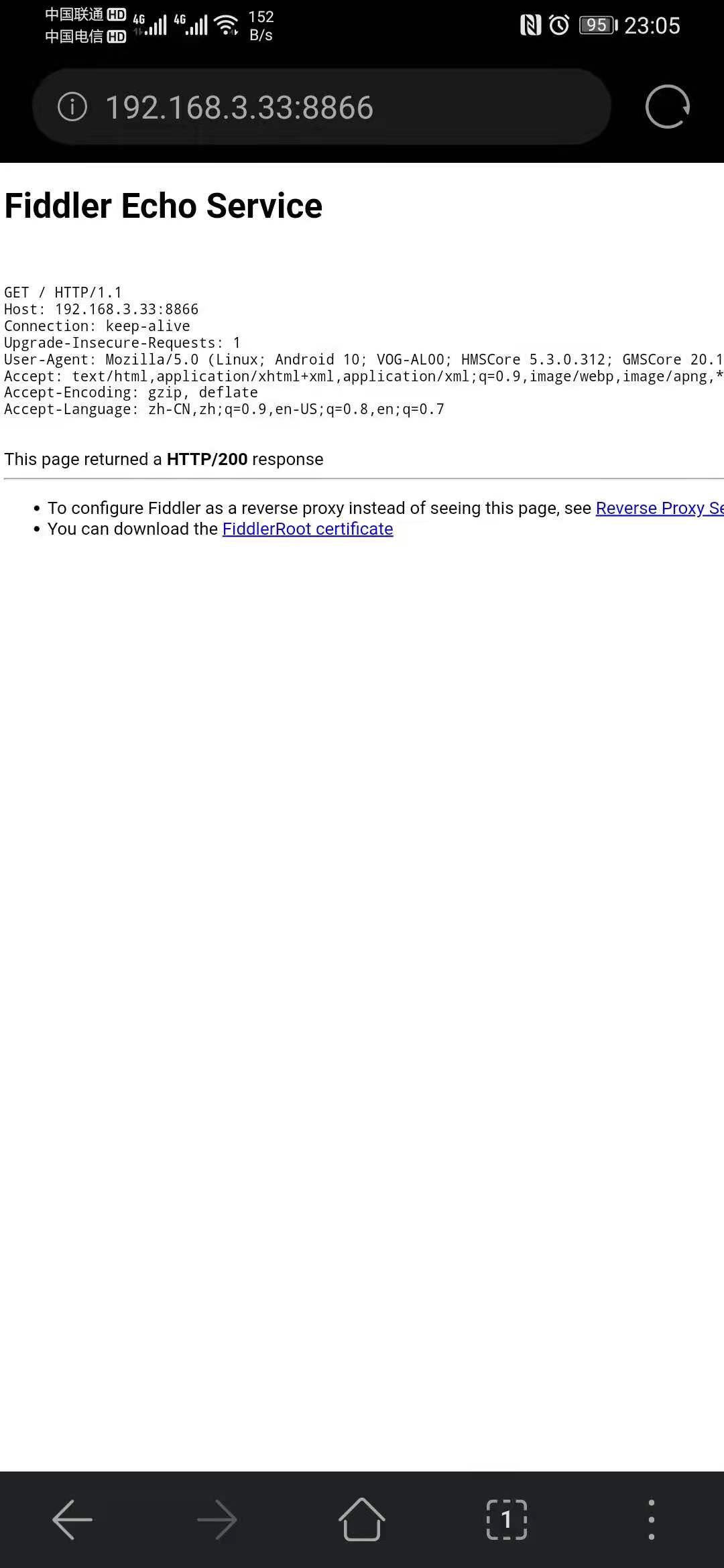
- 安装凭证
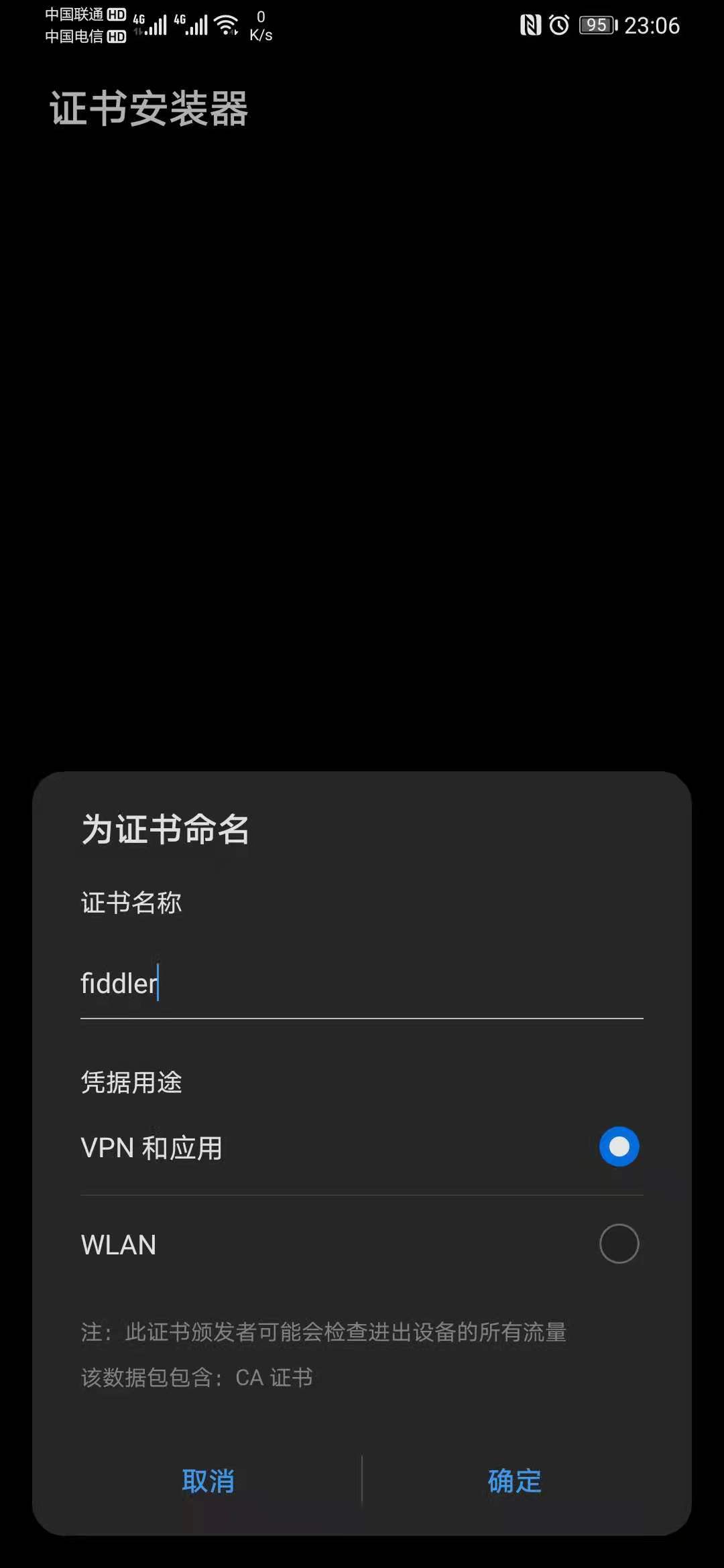
- 修改wifi代理

- 完成
3.抓取JAVA程序请求
设置VM options
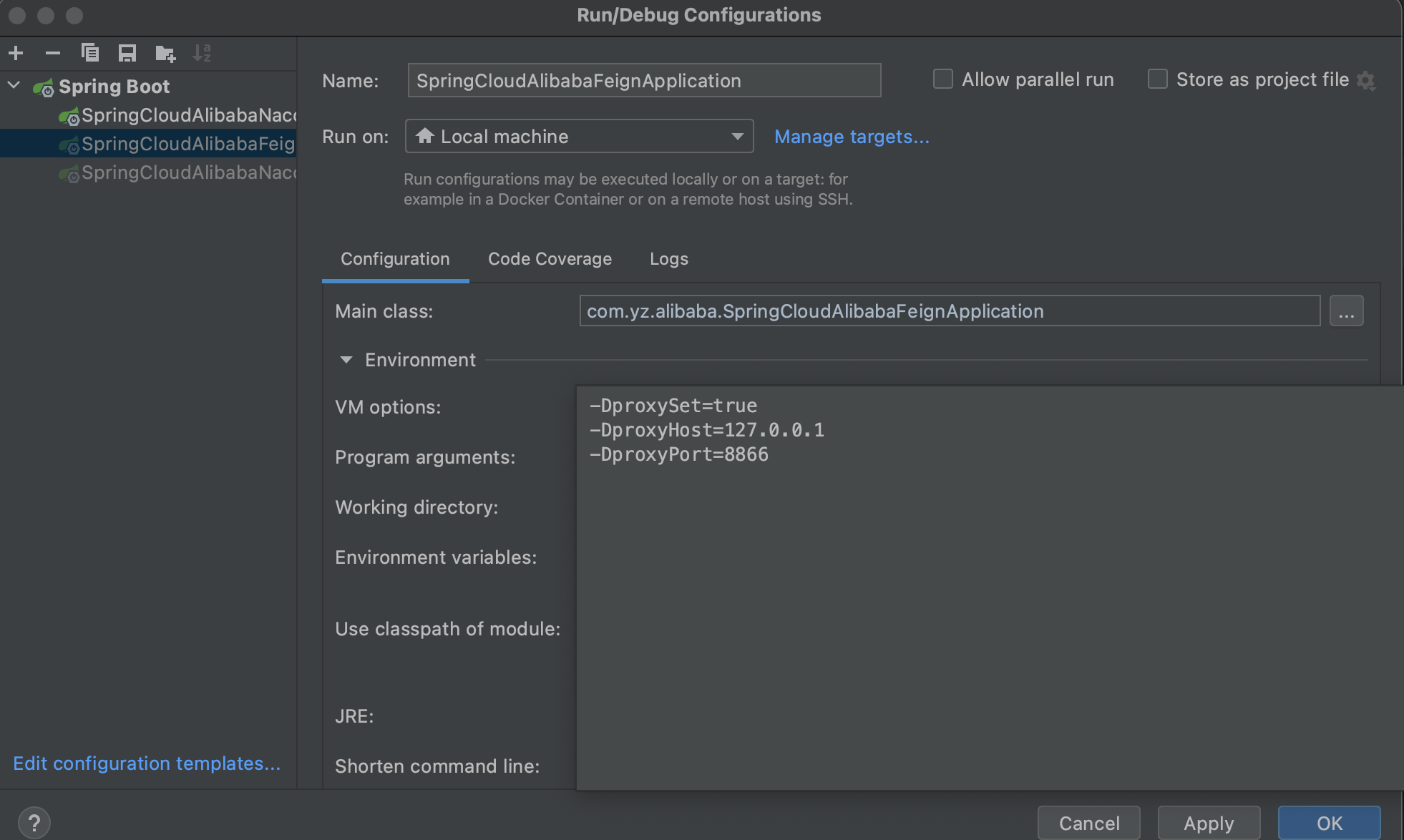
-DproxySet=true
-DproxyHost=127.0.0.1
-DproxyPort=8866